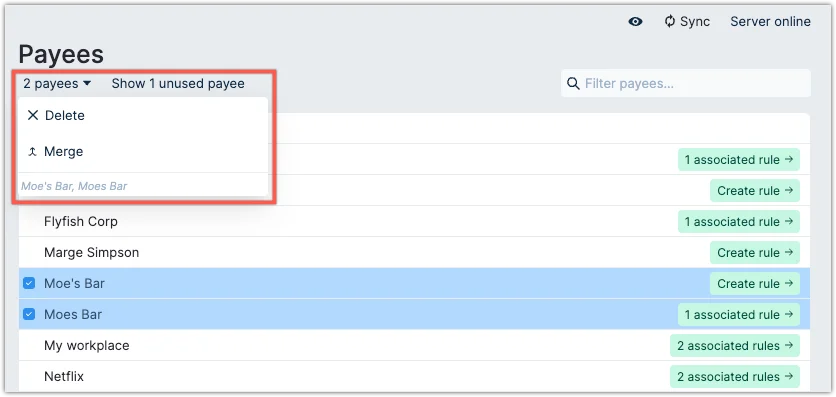Payees Management
This view lets you manage your Payees. In the overview, you see which Payees you have in your system and if they have any associated rules.
From this view, you can delete and merge payees as you see fit. See the Payee section in the manual for more details.
If you have any unused payees, they are readily available by clicking on the Show n unused payee.
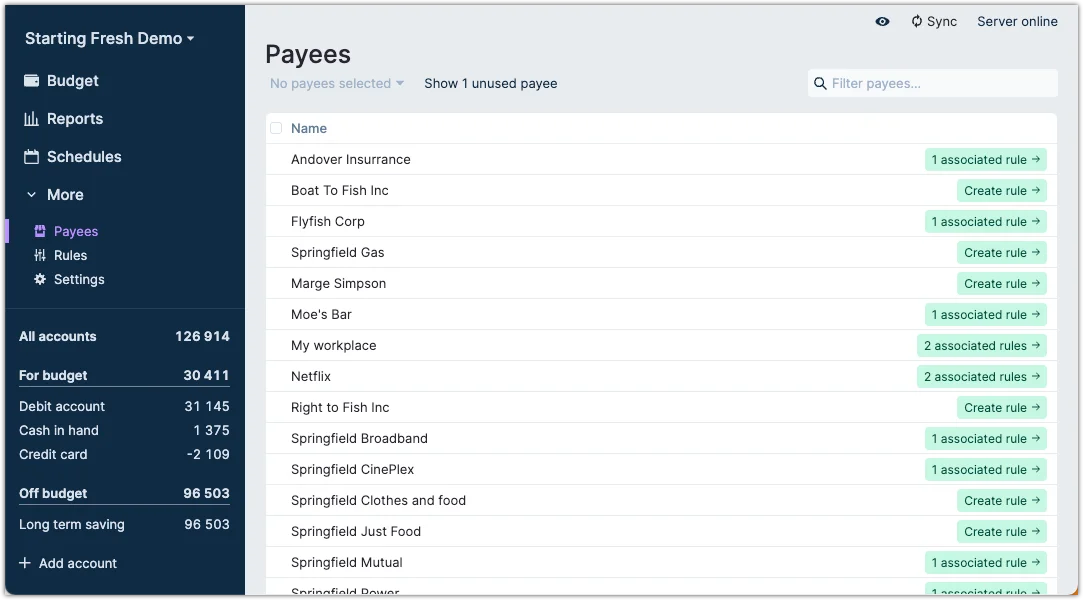
Deleting or merging payees
Select the payees you want to merge or delete and choose the corresponding function in the dropdown seen inside the red box.
If you need to undo a merge or a delete operation, you can press
Ctrl
Z
Cmd
Z