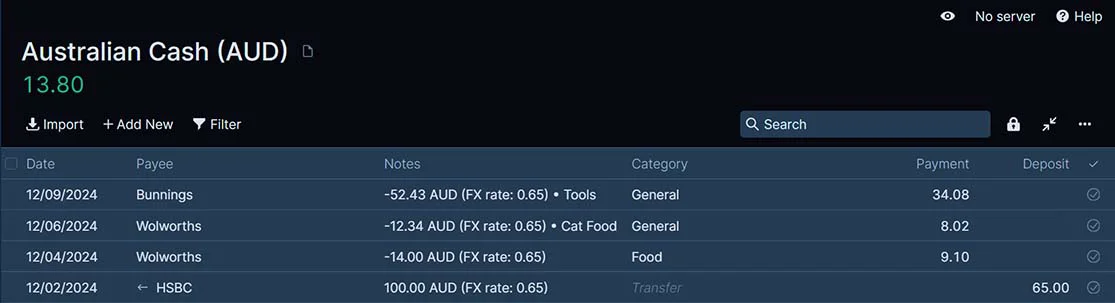Multi-Currency
The Actual Budget software is currency agnostic and does not support multi-currency. People are working on implementing currency support, but it will take time. For the current status visit: https://github.com/tlesicka/actual-budget-multicurrency-todo
Method to Implement Multi-Currency Using Rule Templates
Until multi-currency is supported natively by Actual Budget, you can use the method described in this document to achieve similar results.
This uses an experimental feature, so we're still working on finishing it. There may be bugs, missing functionality, or incomplete documentation, and we may decide to remove the feature in a future release. If you have any feedback, please open an issue or post a message in Discord.
Setup
-
Enable Rule Action Templating
- In the sidebar, click on the Settings->Show advanced settings->Experimental features.
- Click I understand the risks, show experimental features.
- Click Rule action templating.
-
Create Foreign Currency Account
-
As an optional step, you can create a new account for the foreign currency, either:
- Add a note to the account
#currency:XXXwhere XXX is the 3-letter currency code as defined by ISO 4217 (i.e., EUR, USD, AUD, etc). - Name the account with the currency code in parens (i.e.,
Australian Cash (AUD)).
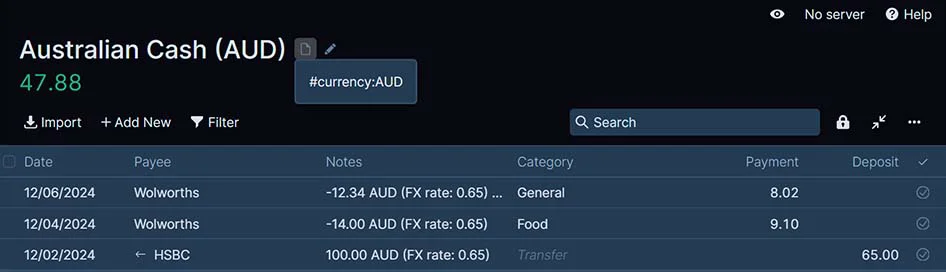
Neither is required, but naming the account this way or creating a note will allow a smooth transition when multi-currency is enabled.
- Add a note to the account
-
-
Create Rules
You will need to create two separate rules for each foreign currency account.
Rule 1:
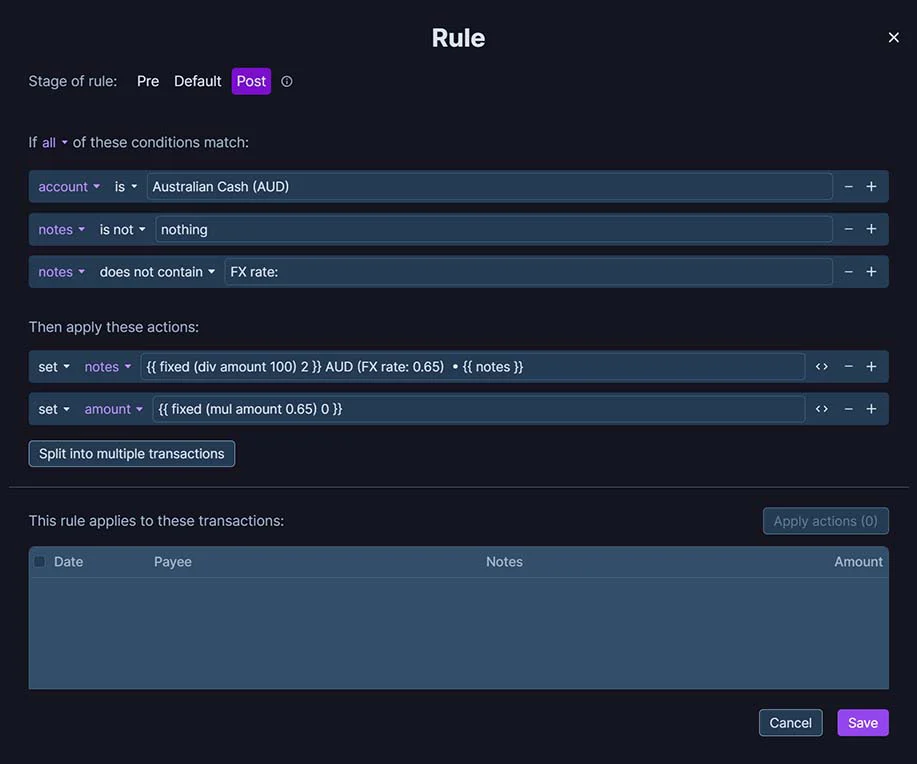
-
From the Rules page, click on the Create new rule button in the bottom right.
-
In the Rule Modal edit popup.
-
In Stage of rule select Post.
-
Conditions must be set to if
Allof these conditions match.Accountis, and select the foreign currency account.notesis not set to nothing.notesdoes not contain FX rate:
-
Under Then apply these actions:
- Click the Template toggle button on the left side of the action, just to the right of the -/+ symbols. The action must be of type set notes or set amount before the Template toggle button appears.
- set notes with this content:
{{ fixed (div amount 100) 2 }}XXX (FX rate: FX_RATE) •{{ notes }}, where XXX is the currency code.- FX_RATE is the exchange rate (i.e., insert 0.65 for 1 AUD = 0.65 USD).
- Click the + symbol to add a new action line.
- Click the Template toggle button for this line.
- set amount to:
{{ fixed (mul amount FX_RATE) 0 }}.- FX_RATE is the same as above.
-
Click on the Save button.
Rule 2:
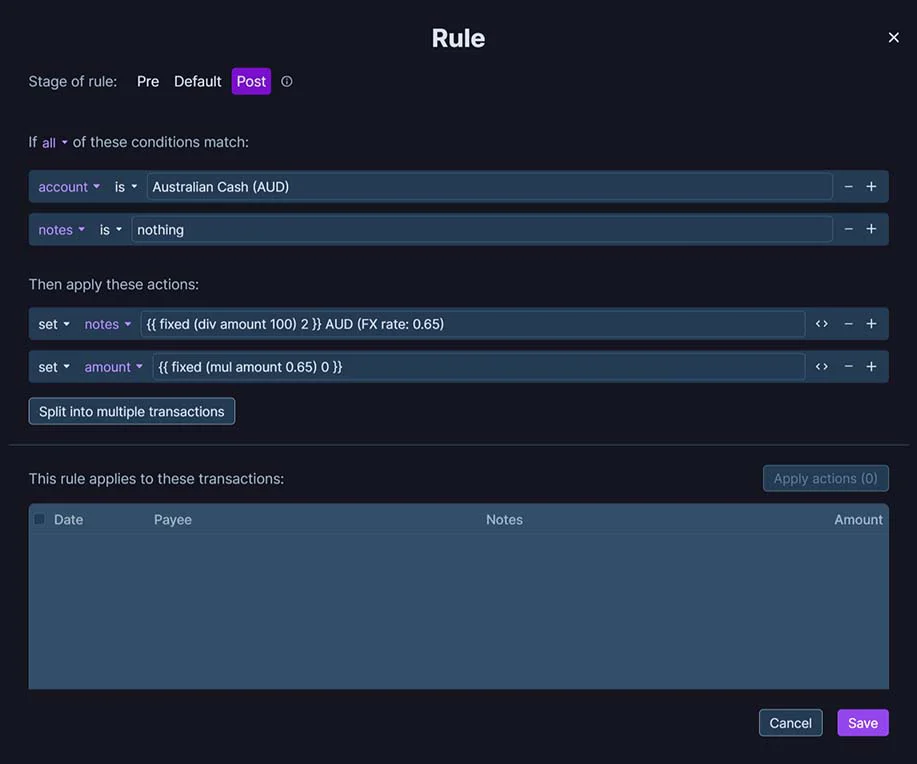
- From the Rules page, click on the Create new rule button in the bottom right.
- In the Rule Modal edit popup.
- In Stage of rule select Post.
- Conditions must be set to if
Allof these conditions match.Accountis, and select the foreign currency account.notesis set to nothing.
- Under Then apply these actions:
- Click the Template toggle button on the left side of the action, just to the right of the -/+ symbols.
- set notes with this content:
{{ fixed (div amount 100) 2 }}XXX (FX rate: FX_RATE), where XXX is the same currency code from the first rule.- FX_RATE is the exchange rate from the first rule.
- Click the + symbol to add a new action line.
- Click the Template toggle button for this line.
- set amount to:
{{ fixed (mul amount FX_RATE) 0 }}.- FX_RATE is the same as above.
- Click on the Save button.
-
Usage
-
Create a transaction in the foreign currency account using the foreign currency amount. (i.e., if the normal budget currency is USD but the account is AUD, then enter the AUD amount in the Payment or Deposit column).
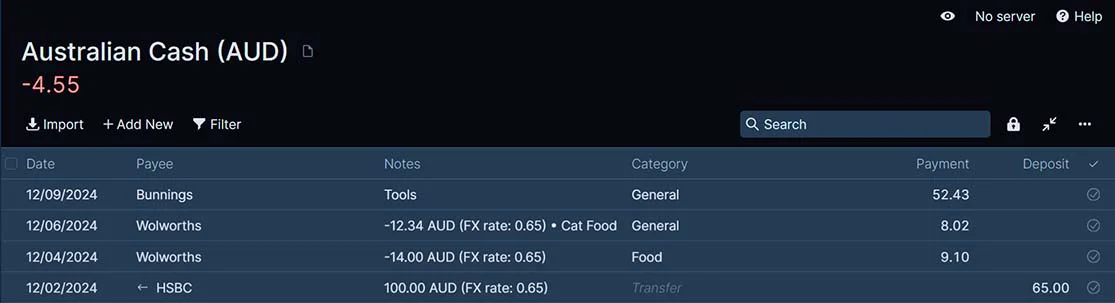
-
Go to the Rules page and select one of the two rules for that account. At the bottom will be transactions to which the rule can be applied.
- If you do not see the transaction(s) that you want to convert, click cancel and check the other rule for that account.
- Select the transaction(s) that you would like to convert and click the Apply actions button.
- Once the actions have been applied, click cancel since you don't want to change the rule.
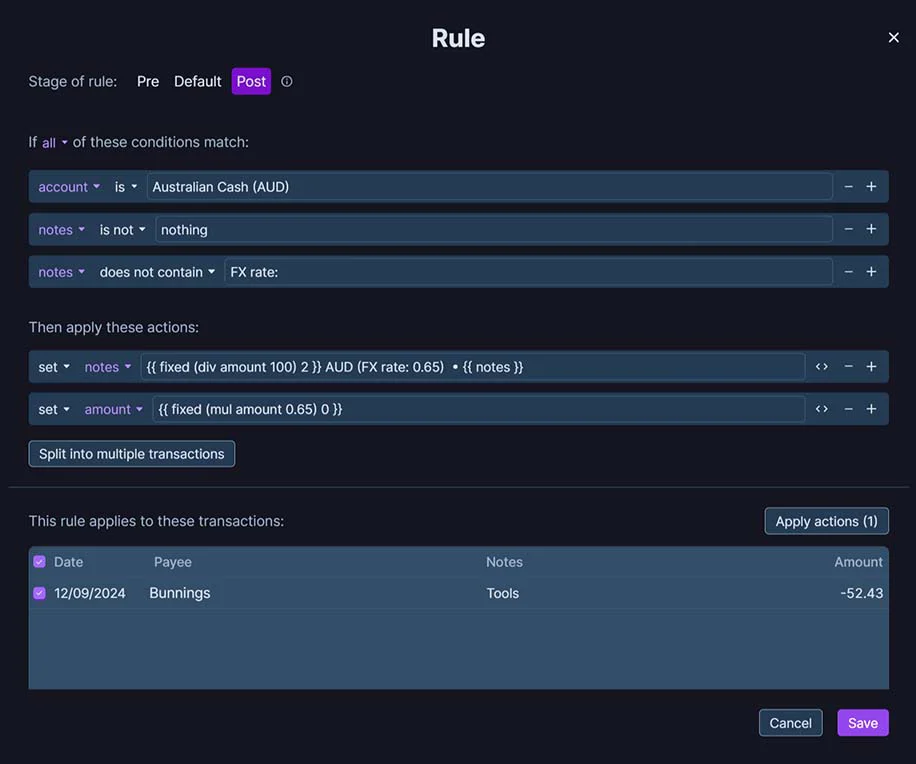
-
Return to the foreign currency account to verify that the transaction was converted.